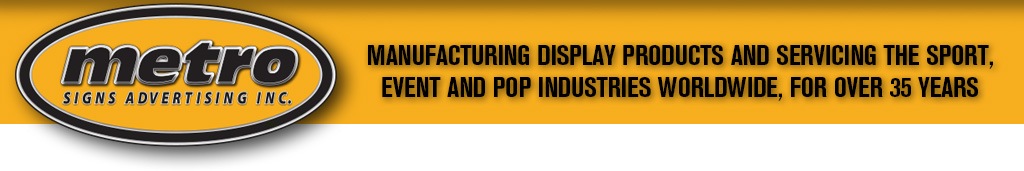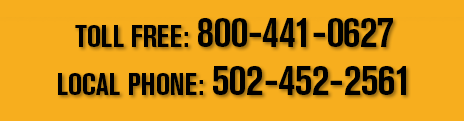Preferred File Types for Large-format Printing
We accept both Mac or PC files.
Adobe Acrobat.pdf, Adobe Illustrator.eps or Photoshop.tif are the preferred file types.
Files should be “Print Quality” and “High Resolution”.
IMPORTANT NOTE: Please remember to convert all text/fonts to outlines or paths.
Adobe Acrobat.pdf, Adobe Illustrator.eps or Photoshop.tif are the preferred file types.
Files should be “Print Quality” and “High Resolution”.
IMPORTANT NOTE: Please remember to convert all text/fonts to outlines or paths.
There are 4 types of files we use in printing your art
1 – RASTER (pixel-based images) Files such as Photoshop .jpg .psd .tif
These types of files are completely made up of pixels, for example, a photo or a scanned image. You should be aware of the resolution of your images/file, so when the file is enlarged to its final, printed size, the image will not become pixelated or jagged.
In general, an image at 125 dpi at full size, will print a very high product. If your file size on screen is 50% of the finished size, then the on-screen dpi should be 500 dpi. on screen, etc.)
2 – VECTOR or Drawing files, which are made up of lines and fills
There are many vector-based programs available (Adobe Illustrator is preferred). These are usually saved/exported as an .ai or .eps (encapsulated postscript) file. This type of file is resolution independent. We can scale this type of file to any size and it will still print very well (crisp edges and color definition).
3 – RASTER & VECTOR Combination Files
Combination files are created, for example, when an image or photo is imported or placed into an Adobe Illustrator file. In this case, the file and resolution requirements for the placed image still apply. The file is saved/exported as an .ai or .eps file for printing.
4 – ACROBAT .pdf
.pdf Files should always be saved as “Print Quality” to ensure they print well.
Send Us Your Files
Please email your zipped files to Hank Allgeier with detailed instructions.
If your files are too large to send via email please use a transfer service such as Dropbox or HighTail (our preference).
Please contact us if you have any questions or need more information.